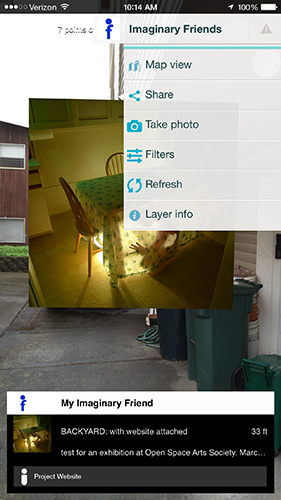To view the augments
Contributions to the project are exhibited in a technological overlay to the city. Like all things imaginary, they cannot be seen by the naked eye. Instead, in order to see the exhibition, viewers need to download an augmented reality (AR) application for their smart phone, which will allow them to see the contributions that others have made to the project. Instructions for how to do this are included here, along with screen shots for easy reference:
1. Download the Layar app for your smart phone (click here for direct link)
2. On your smart phone click or scan the QR code below to open the layer:

ar://cdp.interop.layar.com/imaginaryfriends
Pointers:
• If you are close to the augmented images, you will see them appear on the screen of your phone. You can use the map in the top right corner to help you navigate.

• By clicking the Imaginary Friends icon at the top of the screen a menu will open with several useful settings, including a map view and a slider to increase the search range of the app.